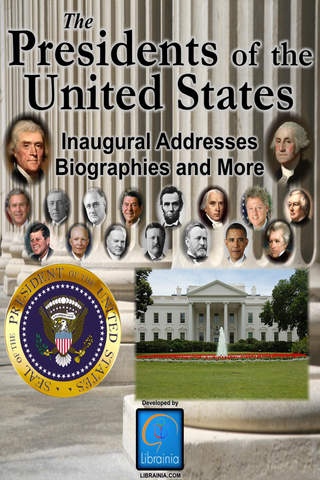US Presidents Library 1.2
Continue to app
Paid Version
Publisher Description
Now you can peruse through America's 220 years of Presidents and their wives with this incredible app. From George Washington to Barrack Obama this app gives you everything you need for studying and researching any US President. Includes: Key Dates & Events including birth date/place, date/place of death, cemetery location, spouse(s), children, political party, occupations, religion, positions held, military service and more. Biography of President Biography of President s wife or wives Inaugural Addresses of each President Includes photos of the Presidents and their wives and illustrations of the signatures of the Presidents -Frequent updates with more and more information Main Features: Create multiple tabs (study and compare several documents simultaneously) Auto-scrolling (variable speed, portrait/landscape) Adjustable font size Double-tap to toggle full screen Night mode black background with white text Highlighting (individual words, phrases, paragraphs; includes 12 colors, bold, underline, and italics) Bookmarks Personal Notes Document Select Rolodex (quick navigation tool for finding/selecting a document) Full Search Return to where you left off reading when you open the program
Requires iOS 4.0 or later. Compatible with iPhone, iPad, and iPod touch.
About US Presidents Library
US Presidents Library is a paid app for iOS published in the Reference Tools list of apps, part of Education.
The company that develops US Presidents Library is Packard Technologies. The latest version released by its developer is 1.2.
To install US Presidents Library on your iOS device, just click the green Continue To App button above to start the installation process. The app is listed on our website since 2011-06-02 and was downloaded 1 times. We have already checked if the download link is safe, however for your own protection we recommend that you scan the downloaded app with your antivirus. Your antivirus may detect the US Presidents Library as malware if the download link is broken.
How to install US Presidents Library on your iOS device:
- Click on the Continue To App button on our website. This will redirect you to the App Store.
- Once the US Presidents Library is shown in the iTunes listing of your iOS device, you can start its download and installation. Tap on the GET button to the right of the app to start downloading it.
- If you are not logged-in the iOS appstore app, you'll be prompted for your your Apple ID and/or password.
- After US Presidents Library is downloaded, you'll see an INSTALL button to the right. Tap on it to start the actual installation of the iOS app.
- Once installation is finished you can tap on the OPEN button to start it. Its icon will also be added to your device home screen.